- Trane's Content
Trane's Content
There have been 56 items by Trane (Search limited from 06-July 23)
By content type
See this member's
#56205 Silver paint brush!
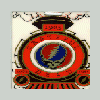 Posted by
Trane
on 11 July 2004 - 03:51 PM
in
Neopet General Chat
Posted by
Trane
on 11 July 2004 - 03:51 PM
in
Neopet General Chat
#56212 Silver paint brush!
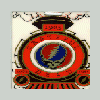 Posted by
Trane
on 11 July 2004 - 04:08 PM
in
Neopet General Chat
Posted by
Trane
on 11 July 2004 - 04:08 PM
in
Neopet General Chat
what happened to our deal?Sh4de, and whoever else is helping me, yes I still need a silver pb. I think memikeos might help me out , but he's not on here yet. So I guess the answer is yes. As for you trane. I forgive you, but THINK next ti'me. And MS is correct! ~thanks~FREAKY~
#56154 Silver paint brush!
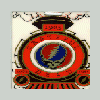 Posted by
Trane
on 11 July 2004 - 03:03 PM
in
Neopet General Chat
Posted by
Trane
on 11 July 2004 - 03:03 PM
in
Neopet General Chat
haha my accounts ban so screw neopets. Neopets this is for you.What does pwnz mean? And trane that would be very awsome with any help you can give me with a pb! Thanks!
#56126 Silver paint brush!
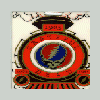 Posted by
Trane
on 11 July 2004 - 02:34 PM
in
Neopet General Chat
Posted by
Trane
on 11 July 2004 - 02:34 PM
in
Neopet General Chat
#56112 Silver paint brush!
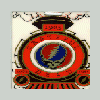 Posted by
Trane
on 11 July 2004 - 02:29 PM
in
Neopet General Chat
Posted by
Trane
on 11 July 2004 - 02:29 PM
in
Neopet General Chat
#55531 BIG list of proxies
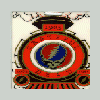 Posted by
Trane
on 11 July 2004 - 05:10 AM
in
Member Tutorials
Posted by
Trane
on 11 July 2004 - 05:10 AM
in
Member Tutorials
w00t thxs, but every proxy I use is slow lol. thank god for my comcast high speed. anyways this helped me tons on muhahaha mischifish reasons. FOX4paintball.com I'm BAAAAAaACKHere is a long list of about 50 working proxies that I have checked. They are all working...I will continue to update this list every other day...also, use the tutorials to see how to add a proxy to your computer...
Internet explorer:
Click: Tools | Internet Options | Connections | LAN Settings | Advanced
Type in HTTP: one line in the list below, IE will handle the rest...
Click: OK | OK | Apply | OK
you will now be using a proxy in Internet explorer
Firefox:
Click: Tools | Options | General | Connection Settings... | Manual Proxy Configuration
Type in HTTP: one line in the list below, firefox will handle the rest...
Click: OK | OK
you will now be using a proxy in Firefox
Proxy List:12.36.103.1:80 140.131.117.253:3128 140.131.117.253:80 140.131.117.253:8080 193.255.207.252:8080 194.254.94.5:8080 198.188.134.105:80 200.13.168.132:80 200.21.205.133:8081 200.30.101.5:80 200.35.111.14:6588 203.198.71.1:80 203.198.71.11:80 203.198.71.2:80 203.198.71.3:80 205.238.235.120:80 208.249.73.231:80 210.3.7.150:8080 210.3.7.151:8080 211.162.63.171:8080 211.38.195.12:80 212.0.128.2:80 212.0.130.246:80 212.21.228.22:80 212.21.228.22:8080 213.172.101.13:80 213.199.194.21:3128 213.223.214.8:80 213.97.196.205:80 213.97.199.177:80 213.97.247.103:80 217.117.14.167:80 217.125.45.61:80 217.126.212.240:80 217.127.147.133:80 218.145.25.80:8080 219.145.130.118:8080 219.147.36.253:8080 219.94.76.250:3128 61.30.47.22:8080 61.52.105.187:8080 62.0.42.1:80 65.117.182.225:80 80.205.205.84:8080 80.25.151.179:80 80.26.40.203:80 80.32.218.175:80 80.32.92.183:80 80.37.4.4:80 80.53.252.220:80 80.59.189.28:80
- Trane's Content



