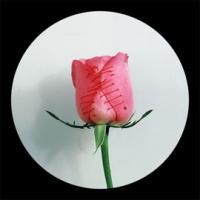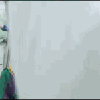And now it works again.

[Neopets Programs] Neocodex Program Manager (33 programs in one)
#426
Posted 07 December 2011 - 11:23 PM
#427
Posted 09 December 2011 - 07:57 PM
#428
Posted 10 December 2011 - 01:51 AM
it wont let me log in =( it keeps saying fail
At the first screen, it means you enter your Neocodex login information, in your case:
Username/Login: tinkerbell201
Password: --------
You enter your Neopets login information in the individual programs themselves.
If neither of these work:
Reinstall again maybe? Anything else would be beyond me.
#429
Posted 10 December 2011 - 10:04 AM
#430
Posted 10 December 2011 - 10:06 AM
I installed neocodex program awhile ago. I need to focus in school without any distracting. Few hours ago, I installed neocodex 33 program again. I noticed there are some programs aren't there anymore like generation neopoints (not sure if it is right words). I reinstalled again few times. I still see like 20 programs on the list.
Try the Announcements section.
#431
Posted 10 December 2011 - 10:09 AM
#432
Posted 11 December 2011 - 05:12 PM
#433
Posted 11 December 2011 - 06:39 PM
Otherwise, try logging out, clear your cache and logging in again?
#434
Posted 13 December 2011 - 08:17 AM
#435
Posted 14 December 2011 - 02:53 AM
is it safe to run more then one program at a time? like say abrosia and pyramids or something?
Honestly, what do you think?
#436
Posted 14 December 2011 - 11:32 PM
is it safe to run more then one program at a time? like say abrosia and pyramids or something?
Depends on how you configure your buying times, but I'd still just keep it on the off switch just in case.
#437
Posted 15 December 2011 - 12:59 AM
File "pre_loader.py", line 54, in <module>
File "urllib2.pyc", line 126, in urlopen
File "urllib2.pyc", line 394, in open
File "urllib2.pyc", line 412, in _open
File "urllib2.pyc", line 372, in _call_chain
File "urllib2.pyc", line 1199, in http_open
File "urllib2.pyc", line 1174, in do_open
urllib2.URLError: <urlopen error [Errno 10055] An operation on a socket could not be performed because the system lacked sufficient buffer space or because a queue was full>
I get this error
How to solve it
Thanks
#438
Posted 15 December 2011 - 08:40 AM
Traceback (most recent call last):
File "pre_loader.py", line 54, in <module>
File "urllib2.pyc", line 126, in urlopen
File "urllib2.pyc", line 394, in open
File "urllib2.pyc", line 412, in _open
File "urllib2.pyc", line 372, in _call_chain
File "urllib2.pyc", line 1199, in http_open
File "urllib2.pyc", line 1174, in do_open
urllib2.URLError: <urlopen error [Errno 10055] An operation on a socket could not be performed because the system lacked sufficient buffer space or because a queue was full>
I get this error
How to solve it
Thanks
Hmmm. I've seen this before:
You could try clearing some disk space and your browser cache?
OR
Reinstall. The only answer you can't be wrong with. Make sure it's on a log-in that has full admin.
#439
Posted 16 December 2011 - 02:07 PM
thanks
#440
Posted 16 December 2011 - 07:44 PM
Hmmm. I've seen this before:
You could try clearing some disk space and your browser cache?
OR
Reinstall. The only answer you can't be wrong with. Make sure it's on a log-in that has full admin.
I will try it when i get this error again
Thanks for the reply
#441
Posted 17 December 2011 - 02:49 AM
Whenever I try and Run Abrosia, it is unresponsive (I cannot click "Start" or simply minimize the window); even though i'm logged in, does anyone know how I can fix this?
thanks
You may want to check if another program hasn't got a 'settings' window up, as that will have to be addressed first.
Otherwise, you could try and 'Remove' and then 'Install' again in the program manager.
If it persists, reinstall the whole thing.
Ugh... I feel like a broken record.
I will try it when i get this error again
Thanks for the reply
No problem.
#442
Posted 17 December 2011 - 08:29 PM
Traceback (most recent call last):
File "pre_loader.py", line 55, in <module>
File "socket.pyc", line 351, in read
File "httplib.pyc", line 541, in read
File "httplib.pyc", line 586, in _read_chunked
httplib.IncompleteRead: IncompleteRead(7983 bytes read)
Any idea on how to fix this? I've tried reinstalling it but same error.
#443
Posted 17 December 2011 - 08:51 PM
It'll help more to make a tracker here.Hello all, I'm trying to run the program but it's giving me this errors
Traceback (most recent call last):
File "pre_loader.py", line 55, in <module>
File "socket.pyc", line 351, in read
File "httplib.pyc", line 541, in read
File "httplib.pyc", line 586, in _read_chunked
httplib.IncompleteRead: IncompleteRead(7983 bytes read)
Any idea on how to fix this? I've tried reinstalling it but same error.
#444
Posted 30 December 2011 - 10:36 AM

When I ran the program, Ambrosia still wanted a main shop autobuyer to run. I set it to refresh at magic once a day (about 86000 seconds) just to get rid of that problem, and that worked out alright. Next, I set the attic page delay to .8-1.2 sec. At first, I thought the page delay was asking me how far behind the NST time on the loaded page may be from the actual NST time, but once I ran the program, I determined it was asking for how often it should refresh because when it was 3-5, it refreshed only a single time during the specified period. I wanted it to refresh about once a second, though I only wanted it to refresh that often when the NST time was between 50 and 56 seconds (see the previous screenshot)

Thinking this should be all fine and dandy, I ran the program, and I saw what you see below (ignore all the starting and stopping, that was me tweaking settings). Unfortunately, as the red boxes that I added indicate, Ambrosia was waiting and refreshing at 10:26:06, which is most definitely not between 50 and 56 seconds past the minute. I hope that I'm just interpreting this incorrectly, and that Ambrosia truly does only refresh between those times, but I'm posting just to make sure. No point in having the program refresh every second all day!

I hope this post didn't leave any necessary info out, but if it did, I'd be happy to add to it
#445
Posted 30 December 2011 - 11:03 AM
(tbh I was also hoping it would only refresh on minutes that the attic could stock)
It does, "Abrosia will only navigate to the AAA during the designated '7 minute' refresh times."
When I ran the program, Ambrosia still wanted a main shop autobuyer to run.
?
Did it give you an error/pop-up that said you had to enable the Main Shop ABer?
Thinking this should be all fine and dandy, I ran the program, and I saw what you see below (ignore all the starting and stopping, that was me tweaking settings). Unfortunately, as the red boxes that I added indicate, Ambrosia was waiting and refreshing at 10:26:06, which is most definitely not between 50 and 56 seconds past the minute. I hope that I'm just interpreting this incorrectly, and that Ambrosia truly does only refresh between those times, but I'm posting just to make sure. No point in having the program refresh every second all day!
Did it continue to refresh 0.8 - 1.2 seconds at the AAA afterwards also?
( Also, this may fit better at the Abrosia (Main Shop Autobuyer / Igloo Autobuyer) topic actually since your questions are not related to the program manager o: )
#446
Posted 30 December 2011 - 12:14 PM
File "pre_loader.py", line 59, in <module>
File "simplejson\__init__.pyc", line 385, in loads
File "simplejson\decoder.pyc", line 402, in decode
File "simplejson\decoder.pyc", line 420, in raw_decode
simplejson.decoder.JSONDecodeError: No JSON object could be decoded: line 1 column 0 (char 0)
It used to work on my desktop (windows xp) now it keeps giving me this error
#447
Posted 30 December 2011 - 05:29 PM
Did it give you an error/pop-up that said you had to enable the Main Shop ABer?
Did it continue to refresh 0.8 - 1.2 seconds at the AAA afterwards also?
( Also, this may fit better at the Abrosia (Main Shop Autobuyer / Igloo Autobuyer) topic actually since your questions are not related to the program manager o: )
At first, I just didn't have a list loaded for a shop because I checked the 'Disable Main Shop Autobuying' box
When I clicked the Start button on the main GUI, in the bottom left is said 'ERROR: Could not load manual Main Shop list!'
I'm not sure what the second question is asking, but I can tell you that it didn't say anything in the log. The only indication I have that it's refreshing is the status bar in the lower left (in the screenshot I posted, it mentioned the time). If that was just waiting instead of refreshing, I guess I'm good to go. Would it show the time it refreshes at within the actual log that I see to the right of the Start button and Ambrosia icon?
Also, I can repost all of this in the proper thread if you think I should, just let me know. I had that one open, but I guess I hit 'reply' to the wrong one!
#448
Posted 30 December 2011 - 05:38 PM
At first, I just didn't have a list loaded for a shop because I checked the 'Disable Main Shop Autobuying' box
When I clicked the Start button on the main GUI, in the bottom left is said 'ERROR: Could not load manual Main Shop list!'
I'm not sure what the second question is asking, but I can tell you that it didn't say anything in the log. The only indication I have that it's refreshing is the status bar in the lower left (in the screenshot I posted, it mentioned the time). If that was just waiting instead of refreshing, I guess I'm good to go. Would it show the time it refreshes at within the actual log that I see to the right of the Start button and Ambrosia icon?
Also, I can repost all of this in the proper thread if you think I should, just let me know. I had that one open, but I guess I hit 'reply' to the wrong one!
Did you click on "Load a Manual Shop List (from txt file)." at the Main Shop settings?
If you uncheck it then you should be able to disable the Main Shop ABer (without it giving you an error at least)
&The actual log displays the bought/missed items along with any REs you may have ran into (not the Faerie Quests though) and well.. the starting and stopping of Abrosia
#449
Posted 30 December 2011 - 05:45 PM
Did you click on "Load a Manual Shop List (from txt file)." at the Main Shop settings?
If you uncheck it then you should be able to disable the Main Shop ABer (without it giving you an error at least)
&The actual log displays the bought/missed items along with any REs you may have ran into (not the Faerie Quests though) and well.. the starting and stopping of Abrosia
okay, I unchecked the manual shop list, but now it says I'll be using lists provided by the neocodex database
it won't actually do that since it's disabled, right?
I just waited through a potential stock at the attic
I'm happy to report that it didn't refresh on a non-attic minute (44), but it DID refresh at the specified time on an attic minute (45)
tysm for the help, and I apologize for my inability to interpret programs
#450
Posted 30 December 2011 - 05:54 PM
okay, I unchecked the manual shop list, but now it says I'll be using lists provided by the neocodex database
it won't actually do that since it's disabled, right?
As long as you've checked "Disable Main Shop Autobuying" then it shouldn't ^__^
I just waited through a potential stock at the attic
I'm happy to report that it didn't refresh on a non-attic minute (44), but it DID refresh at the specified time on an attic minute (45)
tysm for the help, and I apologize for my inability to interpret programs
I'm glad that you managed to sort it out then (: ~
And aha, that's nothing to apologize for ^^ I'm not an expert or a programmer (oh gosh, I would be such a fail programmer X3) either
1 user(s) are reading this topic
0 members, 1 guests, 0 anonymous users


 This topic is locked
This topic is locked