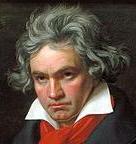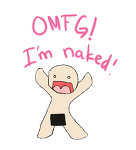[Neopets Programs] Neocodex Program Manager (33 programs in one)
#576
Posted 05 June 2012 - 05:08 AM
I've been using the Abrosia program for about 20 minutes now and it hasn't purchased a thing. I've set the profit margin to 1,500 rather than 5,000 and it still hasn't done anything. Can anyone shed any light for a newbie please?
Thank you
#577
Posted 05 June 2012 - 05:13 AM
#578
Posted 05 June 2012 - 06:50 AM
Have patience, you are competing with hundreds of other programs and legiters as well
I worked out what the issue was. I didn't have any Neopoints (silly me) Thank you for your help though. I just started and it purchased 7 items with a profit of 2k each so that's a plus.
#579
Posted 05 June 2012 - 07:48 AM
well, i have a folder at the top that says images, and then just a bunch of .pyd and .dll files. i also have a file that says pre_loader, but every time i try to open it, it freezes and then closes. i can take a ss of the files i have if that'll help?
1) hit the windows key + the r key.
2) type in cmd and then hit enter.
3) using the command cd (Change Direcrory) navigate to the location that you have installed the program manager to. I cannot remember the location off the top of my head.
4) type pre_loader.py once you are there.
5) screenshot the output.
~Cody
#580
Posted 05 June 2012 - 10:44 AM
1) hit the windows key + the r key.
2) type in cmd and then hit enter.
3) using the command cd (Change Direcrory) navigate to the location that you have installed the program manager to. I cannot remember the location off the top of my head.
4) type pre_loader.py once you are there.
5) screenshot the output.
~Cody
i'm not exactly sure what you're telling me to do in step three. i type in the location, but i may be doing it wrong? i typed cd c:\program files(86)\neocodex\manager and it said "the system cannot find the path specified"
i have no idea what i did wrong. i'm a bit computer illiterate, i seriously have no idea what to do
edit: nevermind, i've got it working. i had to restart my computer before trying to run the pre loader
Edited by earthanimal, 05 June 2012 - 11:25 AM.
#581
Posted 05 June 2012 - 11:25 AM
i'm not exactly sure what you're telling me to do in step three. i type in the location, but i may be doing it wrong? i typed cd c:\program files(86)\neocodex\manager and it said "the system cannot find the path specified"
i have no idea what i did wrong. i'm a bit computer illiterate, i seriously have no idea what to do
looks like you may be missing the x in (x86) as in c:\Program Files (x86)\Neocodex\Manager
#582
Posted 05 June 2012 - 11:56 AM
looks like you may be missing the x in (x86) as in c:\Program Files (x86)\Neocodex\Manager
ahahaha oh duh, i'm a derp. oh well, i fixed the problem anyway xP thanks for your help though ;]
#583
Posted 05 June 2012 - 12:04 PM
Could you please explain how you fixed the problem? It might help others out if they encounter the same kind of problem.ahahaha oh duh, i'm a derp. oh well, i fixed the problem anyway xP thanks for your help though ;]
#584
Posted 05 June 2012 - 12:10 PM
Could you please explain how you fixed the problem? It might help others out if they encounter the same kind of problem.
I guess all he did was restart the computer to get it working.
#585
Posted 05 June 2012 - 12:10 PM
1) hit the windows key + the r key.
2) type in cmd and then hit enter.
3) using the command cd (Change Direcrory) navigate to the location that you have installed the program manager to. I cannot remember the location off the top of my head.
4) type pre_loader.py once you are there.
5) screenshot the output.
~Cody
Won't work if you don't have python
#586
Posted 07 June 2012 - 03:21 PM
Exception in thread Thread-19:
Traceback (most recent call last):
File "threading.pyc", line 552, in __bootstrap_inner
File "Programs/1004/AutoCheat.py.nc", line 191, in run
File "Programs/1004/AutoCheat.py.nc", line 88, in getPlayerInfo
TypeError: unsupported operand type(s) for +: 'int' and 'str'
#587
Posted 11 June 2012 - 08:02 AM
File "/cdx/svn/checkout/core/trunk/Program Manager/ProgramManager.py", line 330, in OnProgressBarValue
IndexError: tuple index out of range
#588
Posted 12 June 2012 - 09:06 PM
#589
Posted 12 June 2012 - 09:21 PM
So getting back into Neopets, has anyone been banned from using this? Quickly skimming the past couple pages of this thread, I'd say the answer is no.
Are you talking about any program in particular? Overuse or bad settings (as in quick abrosia times) could lead to getting banned.
#590
Posted 13 June 2012 - 01:41 PM
Are you talking about any program in particular? Overuse or bad settings (as in quick abrosia times) could lead to getting banned.
I dunno.. I haven't taken a serious look at the programs yet. I remember score sending was an easy way to get banned, but I played it safe and had some reasonable game times and scores so it was all good. I haven't tried any other of the programs yet.
#591
Posted 13 June 2012 - 08:43 PM
Attached Files
#592
Posted 14 June 2012 - 05:11 AM
Same as above!!!!
Edited by neojohn, 14 June 2012 - 05:18 AM.
#593
Posted 14 June 2012 - 05:23 AM
#594
Posted 14 June 2012 - 05:42 AM
I can't even get it to open, when I click on the program these messages come up
Solve This issue
[img]
I had this issue also i struggled overnight with finding a solution!!!
Step 1: Simply go [url="http://www.python.org/ftp/python/2.7.3/python-2.7.3.msi"]Here And Download the Python-2.7.3.msi
Step 2: Re-install the Program manager And BAM!!!
As simple as that and i cant believe it took me all night to work it out hope it help you guys out a bit!
Edited by neojohn, 15 June 2012 - 08:08 AM.
#595
Posted 15 June 2012 - 02:32 PM
#596
Posted 15 June 2012 - 05:39 PM
#597
Posted 18 June 2012 - 06:17 PM
#598
Posted 22 June 2012 - 07:16 AM
I downloaded the "ProgManager_3.dmg"
After downloading I opened the "Neocodex Program Manager"
And it just freezes on the "Downloading Program Manager updates from Neocodex.us..."
Then it crashes after 5 mins.
I don't have to download those python files etc do I?
Thanks in advance, and I appreciate all help I can get. <3
Cheers
IceFaerie
Edited by IceFaerie, 22 June 2012 - 07:17 AM.
#599
Posted 22 June 2012 - 12:32 PM
hi can someone please tell me how i can find the autosave logs from abrosia?
My Computer > C:\Program Files\Neocodex\Manager\AutoSave
If you did default everything during installation.
#600
Posted 22 June 2012 - 01:23 PM
3 user(s) are reading this topic
0 members, 3 guests, 0 anonymous users


 This topic is locked
This topic is locked