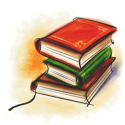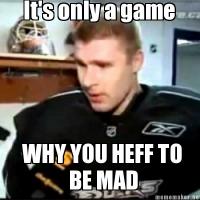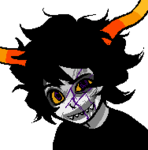How to Make an Abrosia List in Less than 5 Minutes!
#26
Posted 26 April 2012 - 06:45 PM
#27
Posted 26 April 2012 - 06:48 PM
This is so helpful! I can control where I AB now
No need for lots of posts. But I have a feeling I'm gonna make my way up to 500 anyways, I like you guys.
You do realize that you don't get advanced just by hitting 500 posts, right?
#28
Posted 26 April 2012 - 06:51 PM
Please
#29
Posted 26 April 2012 - 07:01 PM
It used to be that when you reached 500 posts, you were automatically bumped up to advanced member. Now, you have to be voted in.Oh, that's what I heard somewhere else. Sorry! I'm (obviously) new. Don't bite my head off for being ambitious.
Please
Pretty cool method of making a list
#30
Posted 26 April 2012 - 07:10 PM
#31
Posted 15 May 2012 - 05:23 PM
#32
Posted 13 July 2012 - 03:01 AM
#33
Posted 08 August 2012 - 02:39 PM
Edited by xelam, 09 August 2012 - 06:27 PM.
#34
Posted 13 October 2012 - 07:48 PM
did i install it wrongly? hahaha
edit: its not the plugin manager also
Edited by rabbitking, 13 October 2012 - 07:51 PM.
#35
Posted 21 October 2012 - 08:12 PM
#36
Posted 23 December 2012 - 05:47 PM
#37
Posted 07 February 2013 - 09:55 AM
Easy bro, thanks
#38
Posted 21 February 2013 - 02:44 AM
Thanks for the straight forward guide.
#39
Posted 06 March 2013 - 10:04 PM
This is one of the most useful guides I've seen. You just saved me hours of work.
#40
Posted 22 April 2013 - 05:31 PM
This is a very nice guide, especially since I didn't want the AB shopping around willy-nilly.
I hope it's alright to post since it's been a few weeks, but in the version of notepad++ I have, there is an easy way to keep the by-profit sorting:
When you paste in your list, go to "Find...", then select the "Mark" tab and search for "NP" with the option "Bookmark Line" selected. There are only 17 items in the database that match "NP" when not searching for a whole word, but you can scroll through your list and check for conflicts to be safe anyway.
Once you're sure only the lines with "NP" are selected (the extraneous lines), go to Search>Bookmark>Remove Bookmarked lines.
Since my lists don't seem to paste in with blank lines, that's literally all the work I have to do. I'm new to ABing so I wasn't aware before this that sorting by profit was important, but if this is the case then this is a very simple way to do so.
Thanks for the guide! Clever combination of tools ![]()
#41
Posted 09 March 2020 - 05:56 PM
I've never used anything like this before. I am not sure I want to but I wanted to at least get some information on tools available. I do not appear to be able to import my lists. though i did save them as a normal text file. can anyone help me, it's just loading the files as an option to import.
also you can just use "clipboard history pro" extension to copy a ton of item names and it will allow you to merge them with the option of "new line for each item" and create a list pretty quickly.
you can also use this extension to view this guide : https://chrome.googl...ifiaedg/related
Edited by katelynnfitz, 09 March 2020 - 05:55 PM.
#42
Posted 01 April 2020 - 09:46 PM
Thanks for the "for dummies" version.
![]()
1 user(s) are reading this topic
0 members, 1 guests, 0 anonymous users