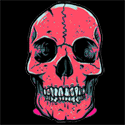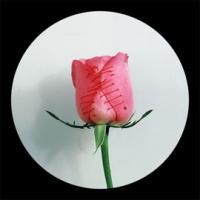Whether you're bumping to sell something, advertise pets or NC items, or hunt for n00dz, i'm sure you'd rather be doing something else other than bumping that damn page all alone.
I've used this for a few months, and i got the strategy off of another legit neo user. We haven't gotten iced with this. I'd say it's relatively safe, but with anything program-related, there's always that risk you're willing to take.
1. Download iMacros
I'm not a huge program junking. What iMacros does is record your clicks based on page links or your mouse position and repeat the same action as many times as you specify.
After you've downloaded, go to the board you want. This will have to be a board that's already been created.
2. Settings
at the top of your browser near the URL, click this button :
at the sidebar, go to edit > edit macro
enter this in the large text pop-up
VERSION BUILD=7401110 RECORDER=FX TAB T=1 URL GOTO=http://www.neopets.com/neoboards/topic.phtml?topic=BOARD NUMBER&next=1#bottom TAG POS=2 TYPE=A ATTR=TXT:Refresh TAG POS=1 TYPE=TEXTAREA FORM=NAME:message_form ATTR=NAME:message CONTENT=bump TAG POS=1 TYPE=INPUT:TEXT FORM=NAME:message_form ATTR=NAME:remLen CONTENT=272 TAG POS=1 TYPE=INPUT:SUBMIT FORM=NAME:message_form ATTR=VALUE:Post<SP>Your<SP>Reply WAIT SECONDS=40It should look like this:
[img]http://i42.tinypic.com/2zpp2wx.gif[.img]%20[size=%224%22]3.%20Customize%20[/size]Given%20this,%20you%27re%20not%20quite%20ready%20to%20start%20auto%20bumping%20%28it%27s%20not%20as%20tedious%20as%20it%20sounds,%20promise%29%20[font=%22Courier%20New%22]BOARD%20NUMBER[/font]%20-%20change%20this%20to%20the%20board%20ID%20in%20the%20web%20URL.%20it%27s%20a%209%20digit%20number%20that%20looks%20like%20130547204%20or%20something.%C2%A0%C2%A0[font=%22Courier%20New%22]next=1#[/font]%20-%20after%20every%2020%20posts,%20you%27ll%20be%20on%20the%20next%20page.%20if%20you%20want%20to%20have%20the%20macro%20post%20on%20the%20next%20page,%20you%27ll%20have%20to%20change%20the%20number%20after%20next=%20page%202%20is%2021%20page%203%20is%2041%20page%204%20is%2061%20and%20so%20on,..%20[font=%22Courier%20New%22]CONTENT=bump[/font]%20-%20this%20is%20what%20your%20post%20will%20say.%20if%20you%20want%20your%20message%20to%20be%20blank,%20just%20put%20in%20%5C%C2%A0%C2%A0[font=%22Courier%20New%22]WAIT%20SECONDS=40[/font]%20-%20this%20is%20how%20many%20seconds%20the%20macro%20will%20wait%20before%20the%20next%20post.%20The%20minimum%20is%2030%20seconds,%20and%20there%27s%20no%20maximum.%20Unfortunately,%20i%20don%27t%20believe%20you%20can%20used%20refresh%20ranges%20for%20this.%C2%A0%C2%A0[size=%224%22]3.%20Play%C2%A0%C2%A0[size=%222%22]You%20can%20either%20allow%20this%20Macro%20to%20play%20once,%20or%20you%20can%20select%20how%20many%20times%20you%27ll%20be%20posting%20the%20same%20message.%C2%A0%C2%A0Just%20a%20warning,%20some%20people%20may%20get%20suspicious%20if%20you%20post%20a%20bunch%20of%20times%20and%20don%27t%20reply%20to%20other%20board%20messages.%20I%20usually%20post%205%20times,%20then%20check%20for%20messages%20and%20reply%20to%20them.%C2%A0%C2%A0[img]http://i40.tinypic.com/29ngjeu.gif[/img]
[size="4"]3. Play[/size]
To post once, just click play.
If you'd like to keep posting, enter a number in the "loop" section and click "Play Loop"[size="4"]
[size="2"]There we go. Let me know if you've got any questions, let me know.
Feedback's appreciated as well, this being my first guide. Enjoy ! [/size]
[/size]
Edited by likerobots, 06 February 2012 - 07:49 PM.