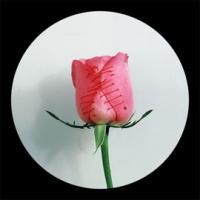Yung's Guide to Legit Restocking
Restocking has become a daily routine for many of us only we are using Abrosia to do this restocking for us and not many of us invest the time to actually restock as well. This guide is meant to help you become a legit restocker or give you something to do for whenever Abrosia is offline.
There are a lot of pretty good guides that cover all the basis when it comes to restocking and I recommend reading through some of those from the So You Need A Guide - RS Section.
Additional Note: Since many of us are professional restockers with Abrosia, it might be a good idea to practice on a Shell that you don't use for ABing to get your own RS speed faster. Then once you feel as though you could compete with yourself running Abrosia then switch to your account that you normally AB from. As Sarah has pointed out it could be seen as strange that you are normally very good at RSing and then suddenly get worse. As many people have "Off Days" once in a while being slower isn't bad but it is something to take into consideration before manually restocking.
Step #.1 - Familiarize yourself
Get familiar with the store you want to restock in, otherwise you will be losing a lot of Neopoints. It is good to know what is going to be making you a profit and what is going to be costing you.
Understand the basics:
- When you refresh and see an item you want click it.
- You will be taken to the haggle screen
- 0 is pre-entered. Don't waste time removing it.
- Enter an easily keyed number close to the asking price, EX. 01888 is much easier and faster than 1928.
- Quickly click the picture of the Neopet on the character recognition box.
It is generally recommended to start off with Books, Food Store, Toy Store, or Uni's Clothing. My examples will all be with Stamps, as that is what I am familiar with. Just stick to your strong points.
It is generally NOT recommended to use a Laptop to restock, this is for two reasons, most Laptops do not come with the independent keybad and only provides the keypad located above your QWERTY keyboard. It is much harder to enter a haggle price off of these than it is the independent keypad. The other reason it is not recommended is because most Laptop keyboards have an FN button that needs to be manually pressed to press F5 to refresh. This means you will either have to press the refresh button of your browser with your mouse or you will have to dedicate two hands just to refresh and scroll down. This will gravely hurt your refresh times.
Refreshing is key to restocking and finding a good steady groove is how you succeed. Personally I find clicking refresh on the 5 second mark is much easier than doing even/odds, or some other varying number. Get familiar with what is where on the page, if the same two items have been to the left the the moment that changes be sure to double scan the page for a potential restocking.
I think it might be good to add that having big hands can stretch your fingers if on a laptop/keyboard that has a row of numbers - for example, the width of my hand is 9cm, enabling me to hit the 1 and 8 keys in this example with one hand while navigating to mouse to the Neopet. In short - wear gloves.
Step #.3 - Examples

In this example the Drackonack Stamp restocked. Clicking on it quickly and typing in 09999 provides less time wasted haggling. With any luck you're restock would have been fast enough to beat the others trying to get the same item. Note that in restocking terminology this is called speed haggling. It doesn't matter if your offer is higher or lower than the asking price just so long as you enter the number quickly and it is within close range of the asking price for a given item.
You are not guaranteed to get the item but with any luck you are looking at a nice bit of profit. The Drackonack Stamp shown in the example is worth an estimated 1,200,000 NP and you have legitimately earned those Neopoints for yourself.
Step #.4 - Restock Bans
Refreshing more often will get you restock banned faster, restock bans are something we are all familiar about dealing with. This happens when you refresh too often in a Neopian Main Shop. When you get restock banned you are often banned from restocking from the Main Shops for 6 hours, 12 hours, 18 hours, or 24 hours. You can tell that you are under a restock ban because nothing will be appearing in any Main Shop. Generally speaking there will always be some junk items in practically all of the shops, exceptions being Coin Shop and Collectible Sea Shells. The best bet is to go to a not so popular shop like Haunted Furniture to verify that your restock ban is active. This is a good time to sell off any UB's you've bought and for playing some games to help supplement your income.
*RS Bans are completely random-- I've gotten RS Banned after ABing for 10 minutes before while sometimes I don't after ABing for ~10 hours
(&They can also last up to 48 hours)
Step #.5 - Conclusion
Get familiar with what is in the shop you are refreshing in, you are wanting to make a profit and its a good idea to know what items in there will flip a good profit.
Practice speed haggling.
Employ speed haggling.
Get good items on your restocks and sell them via Shop Wizard, Trading Post, or Auction House.
Sit back and enjoy your riches when you get restock banned.
Step #.6 - Post Script
If you are wanting to use some video capture software to have proof that you are legitimately restocking for if you get banned then I recommend checking out the guide that Maude made outlining how to stream using video capture software. Her guide was written for Halo: Reach video capturing but it is the same basic concept.
Guide to Broadcast on JTV
Just don't get so far as streaming your restocking on JTV
-----------
I know that this is just a quick guide but there really isn't a ton to cover on this matter all it really takes is practice.
Extra thanks to Russ for suggesting the video capturing. I completely forgot to include that.
Edited by Yung, 07 March 2012 - 02:32 PM.