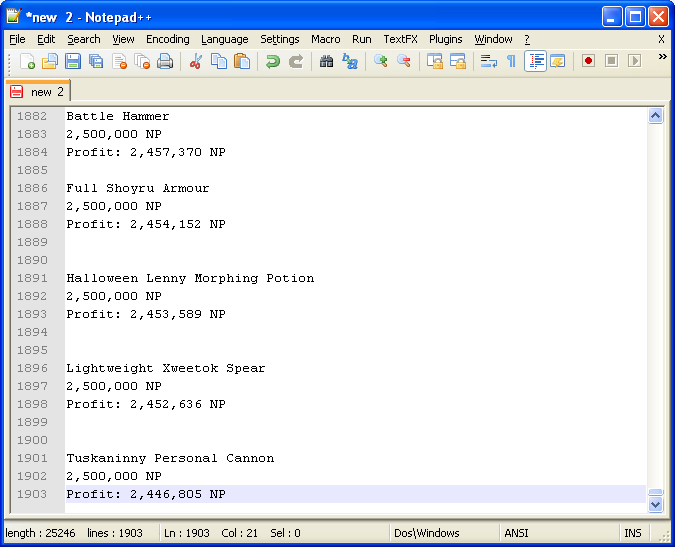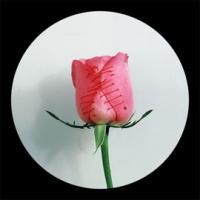(And I guess this will actually be useful, now that free advanced membership was removed.)
Copying the list into Notepad++ is the same. If you don't know how, read the previous guide until this picture:
First, we'll remove all the lines containing the string " NP".
Press Ctrl+H to open the Find/Replace window.
Type ^.*( NP).*$ in the find box and nothing in the replace box.
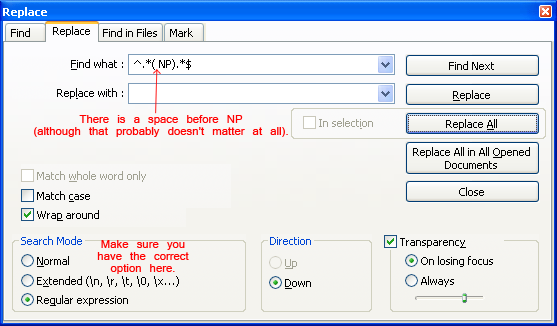
Make sure you have the correct options selected!
Here's a crude explanation of what the symbols mean (skip if you're not interested):
After you're finished, click the "Replace All" button, and all the lines that had " NP" should be gone now!
Now we will remove the blank lines. But first, we have to remove some of the tabs on a few lines. Press Ctrl+H again to open the Find/Replace window (or just don't close the Find/Replace window).
Type \t in the find box and nothing in the replace box.
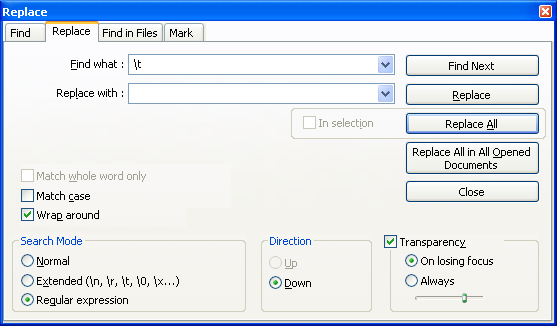
Nothing visible should change, but all the tabs are gone now.
Finally, press Ctrl+A to select everything, go into TextFX, and delete all the blank lines.
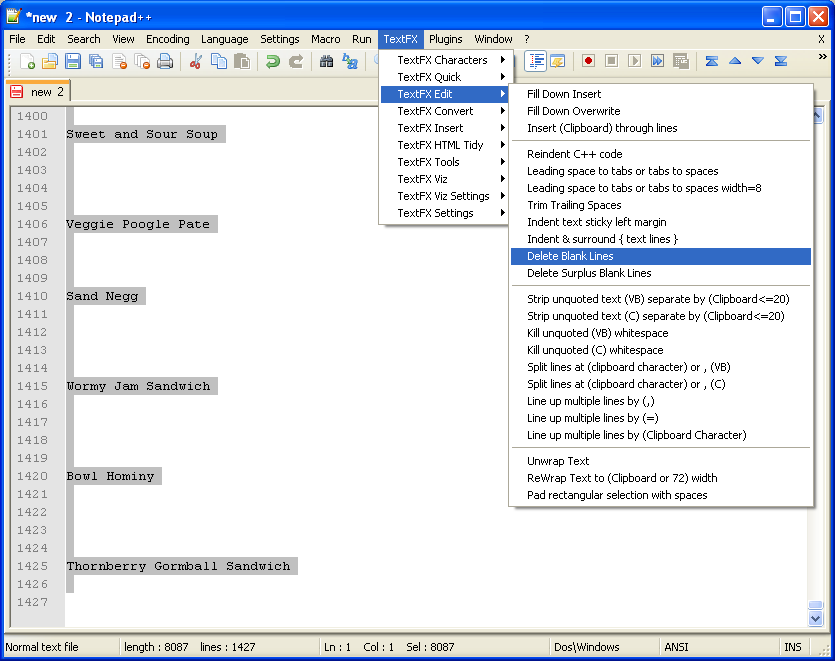
There you go! Now you have your Abrosia list in descending profit.
(There might still be a blank line at the beginning and the end. Just delete those using backspace or something.)
Edit: I removed a bunch of redundancies...
Edited by Synecdoche, 31 March 2012 - 05:12 PM.