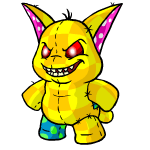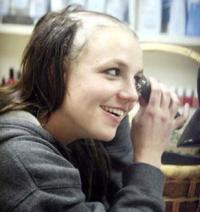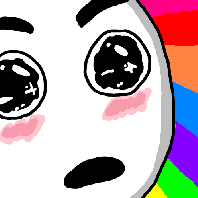How to Quickly Improve Your Stamps Count

syaopup's Packrat Buyer
Stamp List (I have attached a list of 100 cheap stamps, est. price 95,000 NP)
Notepad ++ (if you're making a list with the Item Database)
Neopoints
The first thing you're going to need is a list of stamps that you want to buy. If you are completely new to stamp collecting and starting at zero, there are plenty of cheaper stamps to buy that will bring up your count considerably. The first thing to keep in mind when making your list is that there are other collectible items that count towards your count that aren't stamps. Collectible charms, evil coconuts, sea shells, coins, maractite coins, treasures of the deep, and scarabs all go towards your stamp count. For instance, a Shiny Purple Cowry Shell is only 1 NP and it counts towards your stamp collection.
To make a list using Codex's Item Database you need to know where each of the collectibles restocks:
Stamps - Neopian Post Office Kiosk (58)
Coins and Scarabs - Collectable Coins (68)
Sea Shells, Maractite Coins and Treasures of the Deep - Collectable Sea Shells (86)
Charms - Toy Shop (3)
This guide will help you make a list using the Item Database if you don't know how to do that.
Here is what I plugged in to make a list of cheap stamps and sea shells:
This list would bring your stamp count to 113 and it would cost about 167,585 NP, so you can set your price range to keep it within your budget.
Now that you have your list, it's time to buy the stamps. Open up syaopup's Packrat Buyer and import your list.

If you have the Check SDB box unchecked it will buy everything on the list. If you have less than 1,000 items in your SDB and you want to double-check that you aren't buying stamps that you already have then you might want to check that box. Make sure you have enough NP on hand to buy the stamps. If you run out, the program will stop.
Now that you bought your stamps, you have to put them in your stamp album. The Packrat Buyer program automatically deposits your purchased items into your SDB when you run out of space in your inventory, so you need get the items back into your inventory. There's no really easy way to do this that I know of. My strategy is to search "stamp", enter the amount I want to remove for the first item, then press the tab button twice to enter the amount for the rest of the items before withdrawing. Then, you search "coin" or "charm" or "shell" or whatever else you included on your list and repeat. If someone has a more efficient way of doing this, please let me know.
Once you have your items in your inventory, you have to put them into your stamp album. Again, this is tedious and I don't know of a better way of doing it. The only thing I do to expedite the process is that I don't close and refresh the use object window. I click on the next item while the other window is still up. If anyone knows of a userscript or something that could automate this process, let me know about it and I'll add it here.
Hopefully this was helpful and made it just a little bit easier to boost your stamp count. This same method can also work for your Neodeck if you want to boost your card count.
 cheap stamp list.txt 2.25KB
156 downloads
cheap stamp list.txt 2.25KB
156 downloads
Edited by fimend, 20 November 2012 - 05:56 PM.