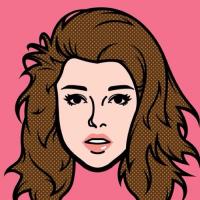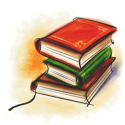So I downloaded this just a short time ago, i bought the advanced membership and was looking forward to running the program. I have a Macbook, running on snow leopard. The first time I downloaded the program manager, it refused to open and would just quit or not respond until I force-quit the program. The second time I downloaded it, I got a bit farther to getting to the actual Abrosia program but now when I put my neopets log in information, it does not go any further. I believe it's signed in, because the 'sign out' button is now raised instead of the sign in, but I cannot access anything on the program, it says it is 'idle' and i can't edit any preferences or settings....
Should I delete and re-download? or am I just doing something really dumb and I don't get it yet?
EDIT: So.... When I successfully log into my neo account with abrosia, it won't let me run the program or edit the settings...
when my neo account is not logged in, i can edit settings and do anything besides run the program. In the program manager I can see the correct amount of neopoints I have, so I know I'm sorta logged in...
I've also uninstalled and re-installed the program manager several times, I don't have any anti-virus software and i disabled anything that wasn't essential to computer function....
aaaaand... i've tried other programs in the program manager, like the pyramids program and it won't start either...
... i have no idea what's wrong.
OH MY.
I finally figured out what I was doing.
I think I'm all set.
Thanks!
Edited by tornadointhesky, 24 February 2013 - 10:20 PM.