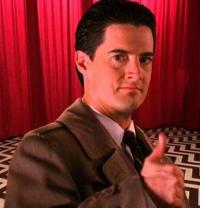![]() Attic Restock Analysis V2
Attic Restock Analysis V2 ![]()
Hi guys...
So, as promised, I've been working on a new version of the Attic Restock Analyser that will allow us to analyse the data from a centralised server.
Well, that vision has now come to fruition thanks to some hard work by myself and @Eefi.
![]() The Website
The Website
We now have a website up and running here.
We have a number of features:
- Statistics including users refreshing right now, users who have contributed the most, etc
- API Key generation
- Announcements for new version of the client
Most of this side was decided together but actually put in place by @Eefi, so big up for her.
![]() The Client (or Program)
The Client (or Program)
The original client ran only in console - and the most requested feature was to have some kind of a UI to allow for easy editing of settings and easier management of when you want to price and when you don't.
This is now fixed with the new client, as you can see from the following screenshot:
As far as featuresets go, there isn't a great deal we needed, but I've implemented:
- Proxy configuration w/ authentication
- Saving of settings
- Smart logging
- Automatic notifications of program updates (retrieved on launch).
- Customisation of interval times including a wait when a restock is seen
- Minimize to tray (right click show/hide on the system tray icon)
Please note that this is a Windows application, and you won't be able to run this on Mac / Linux. Please PM me if you're interested in a *nix version so that I can gauge interest and possibly provide this.
-----------------
![]() OK, What now?
OK, What now?
Now, this is all wonderful news! But it'd be nothing without you.
We need you to help us figure this out, and in order to do that you're going to need to go through a couple of steps:
- Visit our website here and hit the "Download Attic Refresher" button. While you're there, generate yourself an API key too, by entering your NEOCODEX USERNAME into the text field.
- Save the zip file somewhere smart and extract the contents.
- Double click the shortcut "Attic Restock Analysis" and the program should appear.
- Enter the API key that you generated earlier with your neopets login information and you're ready to go.
- Optional: You might want to change the intervals in the "Advanced Settings" tab. However, please be careful as this will have a big effect on the "freezability" of these refreshes. The default is set to 15/30 for a purpose - it's safe.
- Hit start and you're ready to go!
HINT: You can keep a better eye on what the client is doing by switching to the Log tab.
HINT: You might want to keep an eye on who the top contributing users are on the website as in the future we MAY be offering incentives (np, $$$, etc). ![]()
With any luck, we should be able to gather exponentially more data than last time, and have a far better chance of figuring this thing out.
--------------
Please feel free to use this thread to discuss any questions or issues you might have.
(If you have any bug reports, for your own safety, please PM @Dan or @Eefi before posting in any public domain).
Thanks
@Dan
@Eefi



 This topic is locked
This topic is locked