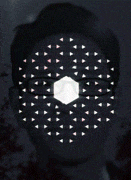Abrosia Frequently Asked Questions
If you do not see a question answered here, please use the SEARCH feature at the top right of every page before asking a member or staff. Look for your question under the appropriate heading. If you feel a question needs to be added, please PM a Moderator and it may be added.
Q: What is Abrosia?
A: Abrosia is NeoCodex's Main Shop Auto-buyer. Abrosia buys the best items and does all the hard work so you don't have to!
Q: Where can I download Abrosia?
A: Here
Q: How do I use Abrosia?
A: Here you shall find a basic guide to running Abrosia.
Access Questions
Spoiler
Q: Can I open multiple programs at once in one instance of Program Manager?
A: We recommend against using more than one program at a time. Generally speaking it is an unsafe practice to do so. Each time you (or anything) log(s) into your neopets account, any other open instance of neopets in the same account will be logged out. Furthermore, running multiple functions at the same time is impractical for most humans and can increase the chances of your account being flagged, or frozen by TNT.
Q: Can I open multiple instances of program manager?
A: Yes, you can open multiple instances of programs manager by simply double clicking the icon on your desktop. Running multiple instances of program manager will allow you to AB or use any other function on more than one account at a time. If you choose to use this option be careful and use a Proxy! It is not recommended that you run multiple instances of program manager on the same account as it significantly increases the likelihood of your account being flagged and or frozen by TNT.
Q: Help, I can't login!?
A: There a couple of reasons this may have happened, here are some things you should try:
1. Try again, perhaps there was a brief connection problem.
Still not working??
2. Check you have a NeoCodex account? If you haven't, sign up right away because you need to be a member to use the program.
3. Double check your password is correct.
4. Are you using a proxy? Perhaps it is dead. Check to see if it is working here.
5. Log into the neopets website, if you have been frozen Abrosia will not be able to log in.
6. Try closing and reopening the program
Q: How do I change the login details in Abrosia so that I can access another account?
A:
A: We recommend against using more than one program at a time. Generally speaking it is an unsafe practice to do so. Each time you (or anything) log(s) into your neopets account, any other open instance of neopets in the same account will be logged out. Furthermore, running multiple functions at the same time is impractical for most humans and can increase the chances of your account being flagged, or frozen by TNT.
Q: Can I open multiple instances of program manager?
A: Yes, you can open multiple instances of programs manager by simply double clicking the icon on your desktop. Running multiple instances of program manager will allow you to AB or use any other function on more than one account at a time. If you choose to use this option be careful and use a Proxy! It is not recommended that you run multiple instances of program manager on the same account as it significantly increases the likelihood of your account being flagged and or frozen by TNT.
Q: Help, I can't login!?
A: There a couple of reasons this may have happened, here are some things you should try:
1. Try again, perhaps there was a brief connection problem.
Still not working??
2. Check you have a NeoCodex account? If you haven't, sign up right away because you need to be a member to use the program.
3. Double check your password is correct.
4. Are you using a proxy? Perhaps it is dead. Check to see if it is working here.
5. Log into the neopets website, if you have been frozen Abrosia will not be able to log in.
6. Try closing and reopening the program
Q: How do I change the login details in Abrosia so that I can access another account?
A:
Spoiler


Function Questions
Spoiler
General Settings
Main Shop Settings
Igloo AB Settings
Attic AB Settings
Item Management
Scheduler
Humanize
Spoiler
Q: How do I set my buy time?**
A: Your buy time is a combination of two elements when using Abrosia, your pre-haggle time and your OCR page delay time. For optimum results, distribute the times fairly evenly. A good idea is to aim for a buy time between 1800-2200ms, as this is safe. Here is a great guide to help you establish the safest times for you. Once you have inputted your buy times, make adjustments to these number based on what you see when Abrosia buys an item.
** This option becomes available to you when you have either purchased advanced membership or earned the rank of advanced+ membership (here is how).
Q: What are some safe refresh rates?
A: The safest refresh rates are the ones closest to your actual human refresh rates. Here is a guide that shows some tried and tested refresh rates. We recommend using them at your own risk as refreshing too quickly (appearing fast than humanly possible) will draw attention to your account by TNT and could result in your account being frozen. The input of your refresh rates goes next to the heading ‘General Wait Delay’.
Q: How do I set my buy time?**
A: Your buy time is a combination of two elements when using Abrosia, your pre-haggle time and your OCR page delay time. For optimum results, distribute the times fairly evenly. A good idea is to aim for a buy time between 1800-2200ms, as this is safe. Here is a great guide to help you establish the safest times for you. Once you have inputted your buy times, make adjustments to these number based on what you see when Abrosia buys an item.
** This option becomes available to you when you have either purchased advanced membership or earned the rank of advanced+ membership (here is how).
Q: What are some safe refresh rates?
A: The safest refresh rates are the ones closest to your actual human refresh rates. Here is a guide that shows some tried and tested refresh rates. We recommend using them at your own risk as refreshing too quickly (appearing fast than humanly possible) will draw attention to your account by TNT and could result in your account being frozen. The input of your refresh rates goes next to the heading ‘General Wait Delay’.
Main Shop Settings
Spoiler
Q: Which Shops should I AB from?
A: The answer to this questions largely depends on your goals and how you like to sell items. Some shops stock a lot of easy to sell items (ETS), some stock hard to sell items (HTS), while others stock a mixture of ETS and HTS items. For some great advice on where to buy, read this great guide.
Q: What should I set my profit margin to?
A: Generally speaking you will gain more items from setting a lower profit margin. That is because the main shops typically restock greater quantities of lower valued items in the restock phase, meaning there are more of them available to buy. This strategy does not suit everyone though, and some people like to set their margin high (20k+) to only draw larger profits. For a more informed guide, read this article.
Q: What is a restock list?
A: A restock list is a compilation of all the items from a select shop ranging from items at the value of your lowest desired profit margin to the highest priced item. Restock lists don’t rely on the NeoCodex item database to return information of items that appear in the main shops. Anyone with at least advanced membership can make their own restock list with by using the 'Item Database' on the NeoCodex website, and/or use a free-to-use list found in the forums.
A: The answer to this questions largely depends on your goals and how you like to sell items. Some shops stock a lot of easy to sell items (ETS), some stock hard to sell items (HTS), while others stock a mixture of ETS and HTS items. For some great advice on where to buy, read this great guide.
Q: What should I set my profit margin to?
A: Generally speaking you will gain more items from setting a lower profit margin. That is because the main shops typically restock greater quantities of lower valued items in the restock phase, meaning there are more of them available to buy. This strategy does not suit everyone though, and some people like to set their margin high (20k+) to only draw larger profits. For a more informed guide, read this article.
Q: What is a restock list?
A: A restock list is a compilation of all the items from a select shop ranging from items at the value of your lowest desired profit margin to the highest priced item. Restock lists don’t rely on the NeoCodex item database to return information of items that appear in the main shops. Anyone with at least advanced membership can make their own restock list with by using the 'Item Database' on the NeoCodex website, and/or use a free-to-use list found in the forums.
Igloo AB Settings
Spoiler
Q: How do I use the Igloo AB?
A: This section of Abrosia functions in the same manner as the 'Main Shop Setting's' page. Simply check the box to enable this function.
Q: How do I get Abrosia to AB in the Igloo?
A: When you become restocked banned from the Main shops, Abrosia is set to AB in the igloo afterwards by default. You can change this setting from the Igloo Settings Tab in Program Settings.
A: This section of Abrosia functions in the same manner as the 'Main Shop Setting's' page. Simply check the box to enable this function.
Q: How do I get Abrosia to AB in the Igloo?
A: When you become restocked banned from the Main shops, Abrosia is set to AB in the igloo afterwards by default. You can change this setting from the Igloo Settings Tab in Program Settings.
Attic AB Settings
Spoiler
Q: Why won't Abrosia buy anything from the Attic?
A: The Attic function is currently not working. To Auto Buy from the Attic you can use this program. You will find a guide to this program here and a bunch of lists for the Attic here.
An Alternative option is to contribute to research here by running the fabulous Attic Restock Analyser (by our very own @Dan and @Eefi ). Not only is this a really great way for you to contribute to Codex, but the program also holds a feature that allows you to use the program as an Auto-buyer for the Attic after you have contributed 250 restocks to the database.
A: The Attic function is currently not working. To Auto Buy from the Attic you can use this program. You will find a guide to this program here and a bunch of lists for the Attic here.
An Alternative option is to contribute to research here by running the fabulous Attic Restock Analyser (by our very own @Dan and @Eefi ). Not only is this a really great way for you to contribute to Codex, but the program also holds a feature that allows you to use the program as an Auto-buyer for the Attic after you have contributed 250 restocks to the database.
Item Management
Spoiler
Q: What is Item Management?
A: The item management function in Abrosia will move the items Abrosia purchases to the location of your choice. Item management contributes to the overall humanization factor of the Auto-buying experience.
Q: How should I set my ‘Pricer Settings’?
A: The best thing to do with this section of Item management is to leave it blank. The item manager will move your items to your shop (if selected) and you will see the message: Pricing Personal Shop: Success. This message is only to tell you that the Items have been moved. Please note that the pricing function of item management is currently not working and it will not price your items. For this function please use the ‘Neon AP- Shop Pricer’ application in your Program Manager.
A: The item management function in Abrosia will move the items Abrosia purchases to the location of your choice. Item management contributes to the overall humanization factor of the Auto-buying experience.
Q: How should I set my ‘Pricer Settings’?
A: The best thing to do with this section of Item management is to leave it blank. The item manager will move your items to your shop (if selected) and you will see the message: Pricing Personal Shop: Success. This message is only to tell you that the Items have been moved. Please note that the pricing function of item management is currently not working and it will not price your items. For this function please use the ‘Neon AP- Shop Pricer’ application in your Program Manager.
Scheduler
Spoiler
Q: What is the Scheduler?
A: The scheduler is an amazing device designed to save you from the age old mistake- ‘I left Abrosia running all night long’. By inputting into the Scheduler Abrosia will know when to begin Auto buying and when to stop Auto buying. This function is typically used by members who seek to maximize their Auto buying time throughout the day with reduced risk of Restock bans and forgetting to start or stop the auto buyer.
Q: How long should I run Abrosia for each day?
A: As previously mentioned, the goal of the Auto-buyer is to replace human activity, not to turn you into a super human. If you can't see yourself ABing for hours without rest, then don't set your ABer to do that.
A: The scheduler is an amazing device designed to save you from the age old mistake- ‘I left Abrosia running all night long’. By inputting into the Scheduler Abrosia will know when to begin Auto buying and when to stop Auto buying. This function is typically used by members who seek to maximize their Auto buying time throughout the day with reduced risk of Restock bans and forgetting to start or stop the auto buyer.
Q: How long should I run Abrosia for each day?
A: As previously mentioned, the goal of the Auto-buyer is to replace human activity, not to turn you into a super human. If you can't see yourself ABing for hours without rest, then don't set your ABer to do that.
Humanize
Spoiler
Q: What does the Humanize function do?
A: The humanize function is designed to perform functions in your neopets account that will make your Auto-buying process "appear" to be more human-like. It should be noted that these functions are experimental and should not be relied on completely for safe auto-buying.
Q: How long should I 'rest' for after buying an item over XXXX profit?
A: After making a profitable purchase we recommend your Auto-buyer rests for up to 30mins. 30 minutes gives you time to view the item, see who else is selling the item, safely deposit the item and even do a small celebratory dance over the item, and thus make you appear to be restocking legitimately.
Q: How big should me profit be before I set Abrosia to 'rest'?
A: If you have a younger account or are new to Auto-buying it is recommended for you to set the profit lower (between 90- 200k).This can be gradually increased with time and experience. When an account buys an item that yields a great profit more than once in a short period of time, it raises all kinds of alarms and increases the risk of your account being frozen.
A: The humanize function is designed to perform functions in your neopets account that will make your Auto-buying process "appear" to be more human-like. It should be noted that these functions are experimental and should not be relied on completely for safe auto-buying.
Q: How long should I 'rest' for after buying an item over XXXX profit?
A: After making a profitable purchase we recommend your Auto-buyer rests for up to 30mins. 30 minutes gives you time to view the item, see who else is selling the item, safely deposit the item and even do a small celebratory dance over the item, and thus make you appear to be restocking legitimately.
Q: How big should me profit be before I set Abrosia to 'rest'?
A: If you have a younger account or are new to Auto-buying it is recommended for you to set the profit lower (between 90- 200k).This can be gradually increased with time and experience. When an account buys an item that yields a great profit more than once in a short period of time, it raises all kinds of alarms and increases the risk of your account being frozen.
Common Concerns
Spoiler
Q: I let Abrosia running all night, will I be frozen?
A: Unfortunately, the reality or your dilemma is that humans are very unlikely to restock for anything more than a 4hr period. Auto-Buying for extensive periods of time does increase the likelihood of your account being frozen. To avoid this happening in the future, use the ‘scheduler’ feature in Abrosia.
Q: My Abrosia just bought an item with a HUGE (1m+) profit, will it get me frozen?
A: It is best to lay low and stop auto-buying for a while (like a week), after buying the item especially if it was the first few times buying such an item. Buying one huge profit item on an account with little restocking history will NOT get your frozen, but a second one in a short amount of time will spell doom. These expensive items are in high demand for restockers and are typically bought faster than any of the other items being sold. For that reason, if you are concerned that you bought the item faster than your usual buy time, it is a good idea to keep safe by not drawing attention to your account or your purchase immediately after the transaction has occurred. Read about tested and safe buy times here.
A: Unfortunately, the reality or your dilemma is that humans are very unlikely to restock for anything more than a 4hr period. Auto-Buying for extensive periods of time does increase the likelihood of your account being frozen. To avoid this happening in the future, use the ‘scheduler’ feature in Abrosia.
Q: My Abrosia just bought an item with a HUGE (1m+) profit, will it get me frozen?
A: It is best to lay low and stop auto-buying for a while (like a week), after buying the item especially if it was the first few times buying such an item. Buying one huge profit item on an account with little restocking history will NOT get your frozen, but a second one in a short amount of time will spell doom. These expensive items are in high demand for restockers and are typically bought faster than any of the other items being sold. For that reason, if you are concerned that you bought the item faster than your usual buy time, it is a good idea to keep safe by not drawing attention to your account or your purchase immediately after the transaction has occurred. Read about tested and safe buy times here.
Proxy Questions
Spoiler
Q: How do I use a proxy in Abrosia?
A:
Q: Where can I find free proxies?
A: Here is a guide that will show you where you can find free proxies to use
A:
Spoiler


Q: Where can I find free proxies?
A: Here is a guide that will show you where you can find free proxies to use
Error Questions
Spoiler
Receiving an 'Error Message' while using Abrosia can feel scary, intimidating and disappointing. Thankfully, not all of these Error Messages are fatal to your Auto-buying experience. THIS is an excellent guide for dealing with Abrosia errors. If the error you are experiencing does not appear in this topic, please make a comment with the details of your error and allow time for it to be seen and responded to before resorting to a much for desperate measure (like making a topic for example). 
Thank-you to @Keil and @nitro for your help in the making of this document