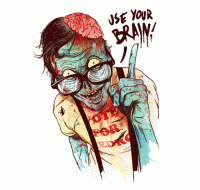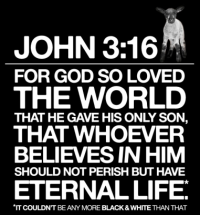Hi to everybody. These days I was looking for a neopets accounts generator but I didn't find any. So I decided to make my own program. I already have the name and the mail aspects solved, but, I have a problem: When I looked for the form to sign up in neopets I just can't find how they do it. I looked in the html code and im still lost. I use Mechanize to look for it, so, if anyone can show me how to fill the sign up form, I could release my program ![]() I'm not a professional programer. Sorry for my bad english, but I hope that someone will understand what a wrote
I'm not a professional programer. Sorry for my bad english, but I hope that someone will understand what a wrote ![]() Any help will be accept.
Any help will be accept.
Edited by Zombipster, 08 August 2014 - 11:20 PM.