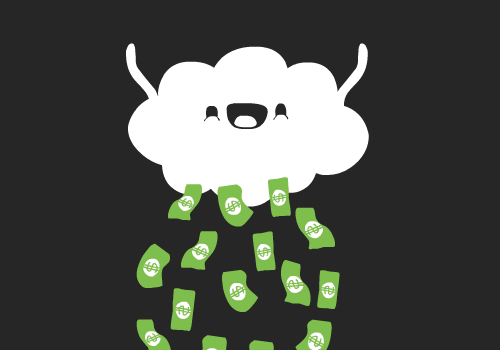For those of us who like to price our shop items based on the
lowest prices on the SSW, things are about to get a lot easier.
S S W A u t o P r i c e r b y N o x i e D o x i e
Although this script doesn't do all of the AutoPricing work,
it saves a lot of time inputting your desired product to price.
Once installed, all you have to do is click on the name of the
item in your shop you'd like priced, and the SSW will pop up
and immediately begin loading prices for you. After you've
chosen your desired price, enter it for the item and you're done!
The script, in case the user takes it down:
Spoiler
// ==UserScript==
// @name My SSW AutoPricer
// @namespace HAPPY FUN TIME
// @version 0.1
// @description Uses SSW (Super Shop Wizard) to price your inventory! Just click the name of the item you want to price ONCE (on the text) and watch the magic happen!
// @include http://www.neopets.com/market.phtml*
// @copyright 2012+, You
// ==/UserScript==
var head, style, items, j;
var prices = [];
head = document.getElementById("sswmenu");
items = document.getElementsByTagName("td");
priceInput = document.getElementsByTagName("input");
var tbPrice;
for(j = 0; j < items.length; ++j)
{
if(items[j].width == "60")
{
var tempName = items[j].childNodes[0].innerHTML;
items[j].childNodes[0].addEventListener("click",DoubleClickAnItem,false);
}
}
for(j = 0; j < priceInput.length; ++j)
{
if(priceInput[j].maxLength == 5)
{
prices.push(priceInput[j]);
}
}
function SearchFor(itemName)
{
var textB = document.getElementsByName("searchstr");
textB[0].value = itemName;
ClickTheSearchButton();
}
function ClickTheSearchButton()
{
searchButton = document.getElementById("button-search");
searchButton.click();
setTimeout(FillInTheValue, 750);
}
function FillInTheValue()
{
var rowIndex = 1;
var cellIndex = 2;
var lowestPrice = document.getElementById('results_table').rows[rowIndex].cells[cellIndex];
lowestPrice = lowestPrice.innerHTML;
lowestPrice = lowestPrice.replace(",","");
lowestPrice = lowestPrice.split(' ');
lowestPrice = lowestPrice[0];
lowestPrice = parseInt(lowestPrice);
lowestPrice = lowestPrice - 10;
console.log(lowestPrice);
tbPrice.value = lowestPrice;
setTimeout(200);
var closeIt = document.getElementById("close-button");
closeIt.click();
}
function DoubleClickAnItem()
{
var _this = this;
console.log(this.childNodes[0].data);
ReplaceContentInContainer("sswdrop panel_hidden");
for(j = 0; j < items.length; ++j)
{
if(items[j].width == "60" && items[j].childNodes[0].innerHTML == this.childNodes[0].data)
{
tbPrice = items[j+4].childNodes[0];
}
}
SearchFor(this.childNodes[0].data);
}
function ReplaceContentInContainer(matchClass)
{
var elems = document.getElementsByTagName('*'),i;
for (i in elems)
{
if((" "+elems[i].className+" ").indexOf(" "+matchClass+" ") > -1)
{
elems[i].className = "sswdrop panel_shown";
elems[i].style.cssText = "";
elems[i].style.display = "";
}
}
}
if (!head) {}
else {
//toChange = document.getElement
//style = document.createElement('style');
//style.type = 'text/css';
//style.innerHTML = css;
//head.appendChild(style);
//ReplaceContentInContainer("life","Overwritten Content");
}
Edited by Cohle, 07 January 2015 - 02:48 PM.



 This topic is locked
This topic is locked