I have one driver issue with my D-Link wireless adapter not being recognised due to incompatibility with Win10
Now I have to either A: Move the entire office into the room with the router, or B: get a cat6 point put into my home office room -_- (both of which are a major pain in my arse). No issues with my nVidia drivers though, which is great
Awww man, what a pain!! Hopefully they'll release a driver that's compatible with it soon D:
Added opening .bmps and .jpegs in Windows Photo Viewer and preventing your contacts from getting your wifi passwords!!




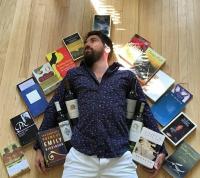


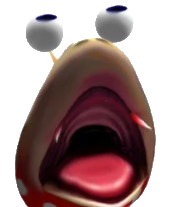


![[GUIDE] Stopping Windows 10 Upgrade - last post by Adam](http://neocodex.us/forum/uploads/profile/photo-thumb-4169.jpg?_r=1522785457)

