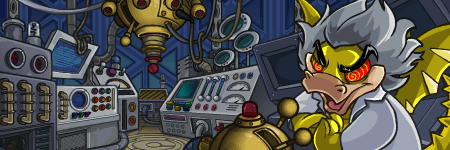
Secret Laboratory Map?









So many of you all have already obtained your secret laboratory map, and for those of you who haven’t let me start off by saying I highly recommend that be your first thing you obtain. It can save you millions of NP on stats, color changes, pet changes, etc. Now the Secret Laboratory is and will always be a long term investment, since you only get one zap per day per account, it will definitely take a while before you start seeing results and even longer if you are waiting for something specific.
How much is this gonna cost me?



550,000 NP 200,000 NP 92,000 NP



160,000 NP 220,000 NP 150,000 NP



33,000 NP 10,000NP 29,000 NP
For a full set you can look on the Trading Post, full sets of all nine pieces is going to cost you typically 1.7 million neopoints. However if you are willing to search for the pieces individually, you can get it for as low as 1.2 million. And if you are or have been lucky enough to pick up some pieces that will save you even more in your quest to complete it.
How does it work?
The Laboratory
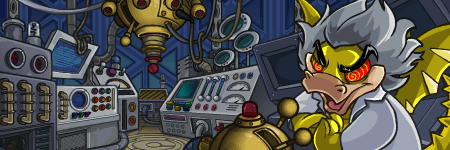
Now you must choose one of your pets...
So how it works, once the Secret Laboratory Map is completed, you gain access to the Lab Ray Scientist and his Secret Lab Ray. He will, upon your request, zap a single pet of your choice, once per day. Now this secret laser can do just about anything to your pet. It can change your pets stats, it can change your pets color, your pets gender, and even change what species your pet is. It is important to understand this ray should not be used on a pet that you really adore, as it will often completely morph you neopet into something you did not want.
Then why would I zap my pet?
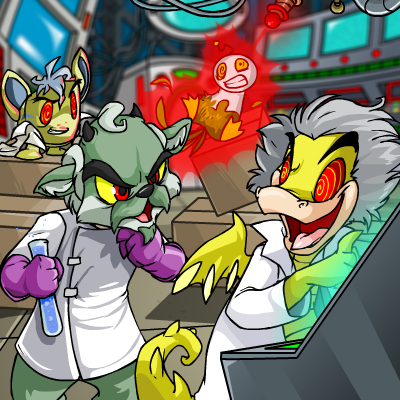
Well if you are willing to love your pet for awhile regardless of what it looks like, there can be a number of advantages depending on how patient you are willing to be. Your pet can gain or lose levels of each stat except intelligence. Now while you will often lose stats, gaining stats will happen typically more frequently than losing them. Also because it cannot decrease your pet’s maximum Hit Points, you will always end of with more Hit Points after prolonged use. This can lead to a lot of free stat increases included with the price of the Lab Map. It can also change your pet into almost any color. The only colors it cannot change your pet are: Baby, Pirate, Plushie, Quiguki, Royal, and Usuki (and Ice if your pet happens to be a Bori.) When I say any color, I am including colors that you cannot get by items such as paint brushes, or morphing potions, these Lab Ray “exclusive” colors include: Clay, Garlic, Ice, MSP, Robot, Sponge, Alien, Chocolate, Coconut, Custard, Mallow, Snot, and Jelly (some of these colors can be obtained by Fountain Faerie Quests as well). It can also be used to obtain pets of hard to get or limited edition species, all though there are three exceptions to this rule, Draik, Krawk, and Ixi. I am not sure why you can’t get Ixis, but not everything TNT did was exactly sensical. While not a super big deal, it is one of only three ways to change the gender of your neopet.
Can I get anything else from the Secret Lab Ray?
Actually, Yes! If you go to screen right before your pet is zapped, where you are selecting one to get zapped, refresh a bunch of times. Eventually your will get a message saying you have a new battledome challenger and the Lab Ray Scientist will be waiting for you in the battle dome. This is the second way you can change your pets gender, presumedly if he changes your pet into something you didn't want. If you challenge him in the battledome, sometimes he will use a Strange Potion on your pet during battle. This will change the gender of your pet. Make sure your pet is strong enough to survive his attacks though as it may take a while before he uses that item. If you are not strong enough and die during battle, heal up your pet and give it another go. Also it may be a good idea to surrender the fight after he changes your pet's gender just in case he uses a second strange potion, you don't want all your work to be for nothing. In addition to the Lab Ray Scientist as a battledome opponent, you can also get an avatar from the Secret Lab Ray. Upon the Lab Ray zapping your pet into another species you will unlock the following avatar:
![]()
Pwned By The Lab Ray
Cool! So whats the best way to use the Lab Ray?
Well there are a number of things you can do and these are not mutually exclusive, so if you decide to change your mind and do something else on a different day, you are more than able to do. Here are a few strategies you can follow when using the Lab Ray.
#1: Zap a Lab Rat for the Battledome!
Because the Lab Ray gives out more stat increases than decreases, you can make yourself a very strong pet for the battledore. These pets are often called Lab Rats and they can be found all over Neopia. The main indicators of a pet being a Lab Rat are really high hit points and extremely low level, sometimes even level one. This is because the Lab Ray can't decrease Hit points, so that number only goes up. Thanks to the ability of the Lab Ray to reduce your pet's level to 1, you may find yourself with several hundred hit points and only be at level 1. The downside to this is not being able to use faerie abilities in combat, however, you can always raise the level of your pet later after you are done zapping for stats. Just be wary of sending them back to the Lab after raising there level, because all your work can be undone with a single zap.
#2: Making your account look more Legit.
While not a gigantic help in preventing your shells from getting Iced, Having four painted pets on your account or even one, can greatly reduce the chances of people reporting your account. Especially if these are really rare colors. Dress up your user profile with a nice layout and zap each of your pets one by one until they are all exotic colors and you may just save yourself from getting frozen. It isn't a sure thing, but it can only help.
#3: Collecting awesome pets!
Make yourself some side accounts right now with the sole purpose of storing pets on them. The reason you want to make them as soon as possible, is many colors (like the ones you will zap your pet into) cannot be transferred or adopted by accounts less than four months old. After they have matured, start by making your pet fresh. Give it a nice name, perhaps universal if you don't really care what it ends up as. Start off with a good species, one that you would be really happy to have a certain color of. Now start zapping until you get a color/species combination you do not want to risk zapping any further for fear of mutating it. Transfer that pet over to a side account for safe storage. Then start the process again. You can collect or even trade these pets away as pet trading can be very lucrative.
#4: Starting a Pet Adoption Agency
Many Neopians just haven't figure out how to make the millions like many of us have. Thus they also have poor sad unpainted pets with low stats. If you don't believe me just go to the adoption agency and you can see millions of them, all with bad names to boot. You have the ability to make painted sometimes powerful pets with names that don't have a million numbers attached to the end of them. And you can do all of this with out any cost to you. Use the method #3, but instead of just hoarding them, or trading them for neopoints or items, put them on display in a pet page and have people send you applications for them. Ask them what they plan to do with the pet, ask them to make a customization for it through DressToImpress, or even just ask them if they will enjoy having the pet. Comb through the applications and pick the best home for your pet. You will be making someone else's dream come true and having a bit of fun in the process.
Awesome! Anything else?
One last tip! This can be used with any pet being zapped and it may stop you from getting a really cool color on a really dumb pet like a tuskaninny. Sometimes when the Lab Ray changes your pets species, it makes it into a really dumb species. Now everyone has there own opinions on what species are dumb of course, for me its tuskaninny (and merrca, and organ, and...well you get the point). What you can do, just in case that next zap is jelly, or robot, or stealthy, is go buy a morphing potion and morph the pet you are zapping. This way you can start off with a better species just in case your next zap is a really coo color. Obviously not all species have cheap morphing potions, so don't spend a whole bunch, since you might just as easily get a species change on your next zap. But some morphing potions are currently selling at a very low. For under 25K you can give yourself a good base species to start zapping again. Obviously these potions will go up or down in the near future but you can always check jellyneo for the cheapest morphing potions. I'd rather have just about any of species over a tuskianinny and I would pay that five times over just to not have to look at one every day when I head to the lab.
Well that's pretty much it, I hope this guide helps you utilize the Secret Laboratory a little bit better. Anything anyone thinks I should add to the guide, just post below and I will be sure to take a look at it.
Edited by Silvermajra, 18 September 2015 - 12:38 AM.








![[1 Week Legit Guide] Plushie Tycoon - last post by redspiderlily](http://neocodex.us/forum/uploads/profile/photo-66032.png?_r=1497922988)
![[GUIDE] Slack - last post by iwillsellyouthings](http://neocodex.us/forum/uploads/profile/photo-64596.gif?_r=1467600808)

![[GUIDE] How to find free working proxies - last post by Hikimaru](http://neocodex.us/forum/uploads/profile/photo-39677.gif?_r=1472769994)

