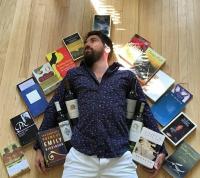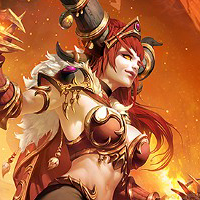Windows 10 has been out for a while now. Some people love it, some people hate it (me!), and some people don't want to find out. Good news! There is an easy way to stop Windows (Vista/7/8) from upgrading to Windows 10, and the most simple way I've found, comes in the form of a program called "GWX Control Panel" from the website UltimateOutsider.com. The program is safe, and simple to use...
DOWNLOAD LINK
HERE (Installer)
or
HERE (Standalone)
Directions
- Install GWX Control Panel wherever you want.
- Open the .exe that should be installed on your desktop.

This window will open up.
NOTE: A lot of the boxes in the "information" block will most likely have "Yes" in them. Mine all say "No" because I've done this already.

- From here you'll be able to enable/disable features. The first option you want to click is more annoying than anything:
- "Click to Disable 'Get Windows 10' app (remove icon)
- The second button you'll want to click is probably the most important:
"Click to Prevent Windows 10 Upgrades" this button will NOT allow windows to upgrade to Windows 10. (Woohoo!!!)
If Windows 10 was already downloaded on your machine, you'll also be able to delete all of the Windows 10 upgrade folder and included programs.
To do so click the buttons that say:
"Click to Delete Windows 10 Programs..." and
"Click to Delete Windows 10 Download Folders..."
After all of that is done your GWX Control Panel will look like this:

One final note: GWX Control Panel does NOT have to remain installed on your machine for your chosen settings to stay.
I suck at writing guides, and lack imagination to make them all pretty. Don't laugh at me =[.