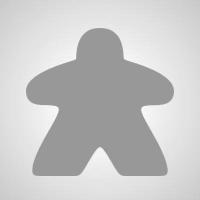Requires Adblock obviously
step 1) download it.
step 2) right click it
step 3) click options
step 4) looks to left of screen
step 5) click advanced
step 6) scroll down
step 7) all the way
step 8) should see 'My Filter list'
step 9) click 'edit filters'
step 10) download my attached file
step 11) open it
step 12) view the list
step 13) enjoy the list
step 14) use Ctrl+A keys together
step 15) use Ctrl+C keys together
step 16) go back to your browser
step 17) go back to 'Edit Filters'
step 18) use Ctrl+V once in 'Edit Filters'
step 19) Click 'Save'
step 20) look towards top of screen
step 21) close out Adblock settings
step 22) login to neopets
step 23) have fun "D
20% profit most shops. Shops like Stamp and Food is different. For example for food shop:1 Profit is 5k. Starts at the first Negg item called Negg. Basically anything worth actually buying will only show up with my list. Only shop I didn't do is Plushie Palace. Couldn't be bothered hah.
Updated: 24/11/2021 : 11/24/2021
Attached Files
Edited by sillydodo, 24 November 2021 - 05:20 AM.