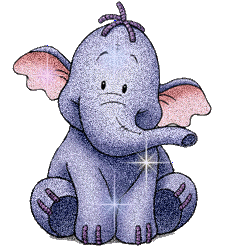this is probably a pathetic way, but simple enough ...
make a new layer and type in your text

duplicate it (right click duplicate)
then on the duplicated layer, right click and click rasterize layer
then use the square marquee tool, and select each lettering and cut them and paste them. the pasted ones should automatically be on a new layer. then use the move tool and move them to the right space (which is why I told you to duplicate the firs layer, so you will know the exact spacings between each of them)
after u done that it should look smth like this

make them all invisible first (in this case I didn't invisible the first letter... im too lazy to do the whole thing, so im jus guiding u through the main idea)

replicate/duplicate the frame

do the tween thing (I chose 5 frames in between)

select the last frame and duplicate it

tween

end result:

just use that I taught above to do the whole thing
im not stuffed to do any longer lol