That can be easily fixed though.
It's basic and simple; what do you think?
Also didn't notice how it contradicts my avatar...
EDIT: xD After at least five rough drafts, I've done it!
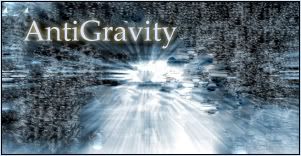
Edited by AntiGravity, 18 January 2006 - 10:00 PM.

Posted 18 January 2006 - 07:23 PM
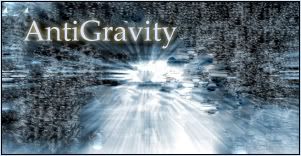
Edited by AntiGravity, 18 January 2006 - 10:00 PM.
Posted 18 January 2006 - 07:24 PM
Posted 18 January 2006 - 07:26 PM
Posted 18 January 2006 - 07:26 PM
Posted 18 January 2006 - 07:31 PM
Posted 18 January 2006 - 07:45 PM
Edited by AntiGravity, 18 January 2006 - 07:47 PM.
Posted 18 January 2006 - 07:47 PM
Posted 18 January 2006 - 07:49 PM
Haha Gargar, advertising...
Anyways nice sig, shame it is a little too small but good work.
Posted 18 January 2006 - 07:54 PM
Posted 18 January 2006 - 08:08 PM
Posted 18 January 2006 - 08:16 PM
Posted 18 January 2006 - 08:30 PM
Posted 18 January 2006 - 08:33 PM
It's his current.I can't see it. ;_;
Posted 18 January 2006 - 09:17 PM
Posted 18 January 2006 - 09:45 PM
Posted 18 January 2006 - 09:50 PM
Posted 19 January 2006 - 08:20 AM
I know, I still couldn't see it. Now I can though!.It's his current.
Posted 19 January 2006 - 03:08 PM
0 members, 1 guests, 0 anonymous users