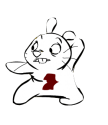Alright,
1.Click on control panel.
2.Click on administrative tools.
3.Click on Services
4.Scroll down until you see indexing service
5.Click on indexing service
6.Click on startup type, And set to disable
7.Click okay, Close everything and open My Documents or something. You will notice that it opens way faster then usual.
Tell me your experiences.


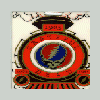
 This topic is locked
This topic is locked