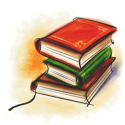1. Why aren't members allowed to post in this section? When someone asked about this, I think a Mod said that it was for Advanced Members and up only. But I can't post in it, and neither can lots of other people. Bug?
2. On the forums, what's the point of smilies next to the topic titles? Nobody uses them, and they're just... there. (When you click here, for example, it's the little square sections next to the topic titles) This is probably unimportant, but I'm just asking out of curiosity.
3. When you click "Find member's posts" on someone who has more than one title (like Brkn), the images don't properly display. It still shows the HTML code for them.
Edited by shin, 23 August 2006 - 07:45 PM.


 This topic is locked
This topic is locked