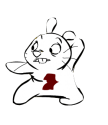Is this supposed to happen? If not, what I can I do to get my power settings to funtion without turning the mouse off?

Mouse & Power Settings Conflict
Started by BobaFett, Nov 25 2006 05:49 PM
3 replies to this topic
#1
Posted 25 November 2006 - 05:49 PM
Is this supposed to happen? If not, what I can I do to get my power settings to funtion without turning the mouse off?
#3
Posted 26 November 2006 - 05:55 AM
This is optical mice we're talking about right?
Anyways, it could be that your mouse [cursor] moves by its own in little or non-noticable distances. It might be thinking its moving, there is a term for this.
What kind of surface is your mouse on?
(I think its called mouse ghosting <-not sure)
Anyways, it could be that your mouse [cursor] moves by its own in little or non-noticable distances. It might be thinking its moving, there is a term for this.
What kind of surface is your mouse on?
(I think its called mouse ghosting <-not sure)
Edited by Rush, 26 November 2006 - 06:11 AM.
#4
Posted 26 November 2006 - 04:27 PM
rush is right..probably ur new mouse might be able to slide insignificantly and due to the sensitivity of the new mouse...ur computer would not get into any of the power settings or screensaver cuz ur mouse in actual fact is still moving...
btw, wad do u mean by preview?? can u preview the screensaver for like a min or so? or does the preview juz stays there for a few secs then it went off??
btw, wad do u mean by preview?? can u preview the screensaver for like a min or so? or does the preview juz stays there for a few secs then it went off??
1 user(s) are reading this topic
0 members, 1 guests, 0 anonymous users