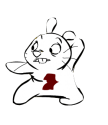Edited by the_skip, 10 July 2007 - 04:42 PM.
Out of Range
Started by the_skip, Jul 10 2007 03:55 PM
6 replies to this topic
#1
Posted 10 July 2007 - 03:55 PM
#2
Posted 10 July 2007 - 03:57 PM
Your Frequency is set too high. Standard CRT settings would be 60hertz. Boot into safemode using "F8" while booting. Set your monitor frequency vie the Display Manager by right clicking your desktop and selecting "Display Properties". Look through the tabs.
#3
Posted 10 July 2007 - 04:41 PM
sorry put I cannot do that since my moniter is set at hardware defalt
#4
Posted 10 July 2007 - 04:42 PM
Did you change the frequency before this happened? Use a different monitor if you have one, change the frequency, and use your model that you're having problems with then.
#5
Posted 10 July 2007 - 04:48 PM
Nope not to my knowledge and I belive that the other users on the pc couldn't have changed it since I personally cannot have changed the refresh rate. I can run in safe mode to try and fix the problem but I am havinga hard time viding hwo to cahneg it
#6
Posted 10 July 2007 - 06:27 PM
i'm not on xp right now, but i think you goto properties -> last tab -> advanced -> second tab i think (it might be called monitor?) and there should be a dropdown of different refresh rates
1 user(s) are reading this topic
0 members, 1 guests, 0 anonymous users