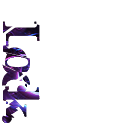PLEASE HELP
Started by bdaigger, Oct 10 2008 03:42 PM
14 replies to this topic
#1
Posted 10 October 2008 - 03:42 PM
#2
Posted 10 October 2008 - 03:56 PM
QUOTE (bdaigger @ Oct 11 2008, 12:42 AM) <{POST_SNAPBACK}>
ok, had a fight with the ex, and she logged into my pc, and changed my log-in password. i can no longer get onto windows to do anything. anyone know what i can do without spending any money?
Log in using safe-mode.
#3
Posted 10 October 2008 - 03:58 PM
#4
Posted 10 October 2008 - 04:25 PM
safe-mode still wants a password (stupid god damn Vista)
#5
Posted 10 October 2008 - 04:34 PM
#6
Posted 10 October 2008 - 04:52 PM
i'll try these out and let you guys know. thanks a bunch
i love you all (little homo)
i love you all (little homo)
#7
Posted 13 October 2008 - 05:17 PM
ack, none of these worked... anybody else have any ideas for me?
#8
Posted 13 October 2008 - 05:47 PM
Do you have a second harddrive you can boot from? Do you have the windows vista install disk? Want to call up microsoft? 
#9
Posted 13 October 2008 - 07:40 PM
Tell Microsoft they're an ass for not considering the situation where a venomous ex could change the password of the only admin account and you'd be screwed for eternity. 
But back to the main topic, have you tried this? But I read that it might cause some damage to the system ):
But back to the main topic, have you tried this? But I read that it might cause some damage to the system ):
#10
Posted 14 October 2008 - 01:34 AM
tell her u will hit her if she dosent give the pw bk
#11
Posted 14 October 2008 - 05:25 AM
QUOTE (Cyo @ Oct 14 2008, 04:34 AM) <{POST_SNAPBACK}>
tell her u will hit her if she dosent give the pw bk
tats smartes thing u evar says cyo.......i luv itt!
try this.....will work for sure.........
- Reboot the Windows Vista and boot up with Windows Vista installation DVD.
- While the Windows Vista installation interface pops up, click the Repair You Computer link at the bottom-left corner.
- Next, the System Recovery Options dialog box appears. There are few options that related to repairing Windows Vista, looks like Recovery Console in Windows XP:
- Startup Repair options is used to automatically fix problems that are preventing Windows Vista from starting.
- System Restore to restore Windows Vista setting to an earlier point in time.
- Windows Complete PC Restore to restore Windows Vista from a full system backup.
- Windows Memory Diagnostic Tool could be the first Microsoft memory tester toolkit that bundled with Windows setup media.
- Command Prompt is the target option of this Vista hacking guide. Click on this option now.
- In the Vista Command Prompt, type mmc.exe and press ENTER key to bring up the Microsoft Management Console.
- Click on the File menu, select Add / Remove Snap-in option, locate and select the Local Users and Groups on the left panel, and click Add button to add it to the right panel.
- Now, the Choose Target Machine dialog box pop up. Keep the default setting by clicking the Finish button – that means using the Local Users and Groups snap-in to manage this local computer, and not another computer in network.
- Click OK button and return to MMC windows. Under the Root Console in left panel, double-click Local Users and Group that was added earlier. Click on User folder, locate and right-click the target Vista logon account that found in the right panel.
- Guess you should know what to do now. Select the Set Password from the right-click menu to set a new password / reset old password.
#12
Posted 15 October 2008 - 06:52 AM
QUOTE (Cyo @ Oct 14 2008, 04:34 AM) <{POST_SNAPBACK}>
tell her u will hit her if she dosent give the pw bk
ahahahahaha is this guy fucking retarded?
ANYWAYS from my guest account i can fuck around with other accounts, like change it to admin or guest. BUT you cant change your admin account with a password without entering your password, but you can create a completely new admin account. Which is pretty much the same shit but youll have to import some files (i think?) and you'll have a useless admin account that you cant get into.
i hate vista.
--oh but if you dont have a guest account i guess this post is pretty useless.
Edited by cara, 15 October 2008 - 06:53 AM.
#13
Posted 15 October 2008 - 09:08 AM
she wont break just coz she has 2 soft sweater puppeis
#14
Posted 15 October 2008 - 09:39 AM
QUOTE (cara @ Oct 15 2008, 09:52 AM) <{POST_SNAPBACK}>
ahahahahaha is this guy fucking retarded?
*squints eyes* Cara, is that you? O___O
Yes this guy is fucking retarded.
and yeah, what 337xx said to do should fix it for you.
#15
Posted 15 October 2008 - 02:00 PM
um cyo after reading that post all i could think was what the hell is he saying? 
yus its me.
marine you craka
yus its me.
marine you craka
5 user(s) are reading this topic
0 members, 5 guests, 0 anonymous users