http://img523.images...scan0006rn0.jpg
Thanks in advance
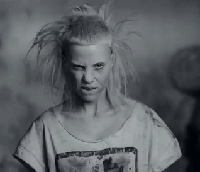
Posted 16 October 2008 - 07:50 PM
Posted 16 October 2008 - 07:53 PM
Posted 16 October 2008 - 07:54 PM
Posted 16 October 2008 - 07:55 PM
Posted 16 October 2008 - 07:58 PM
Posted 16 October 2008 - 08:15 PM
Posted 16 October 2008 - 08:20 PM
Posted 16 October 2008 - 08:22 PM
Posted 16 October 2008 - 08:24 PM
Posted 16 October 2008 - 08:25 PM
Posted 16 October 2008 - 08:29 PM
Posted 16 October 2008 - 08:31 PM
Posted 16 October 2008 - 08:34 PM
Posted 16 October 2008 - 08:56 PM
Posted 17 October 2008 - 01:23 AM
Posted 17 October 2008 - 05:16 AM
Posted 17 October 2008 - 05:32 AM
Posted 17 October 2008 - 06:49 AM
Posted 17 October 2008 - 08:24 AM
Posted 17 October 2008 - 10:57 AM
Posted 17 October 2008 - 11:14 AM
Posted 17 October 2008 - 02:00 PM
Posted 17 October 2008 - 02:44 PM
Posted 18 October 2008 - 02:50 AM
Posted 18 October 2008 - 06:16 AM
0 members, 5 guests, 0 anonymous users