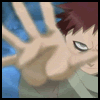Today i had a random NF request, And due to all this CG'er business, Decided to check the account
using my side account. I have now lost a side account.
This person had a CGer on their lookie; Which i suspected anyways.
So just for anyone else who gets a random request dont check the lookup. I know this will be common sence to most of you
just thought id put the word out (:
Edited by xtoxic, 18 August 2010 - 09:29 AM.