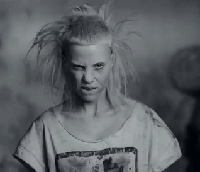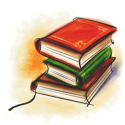However running this command at the terminal:
outputs:sudo fdisk -l
Disk /dev/sda: 160.0 GB, 160041885696 bytes
255 heads, 63 sectors/track, 19457 cylinders
Units = cylinders of 16065 * 512 = 8225280 bytes
Sector size (logical/physical): 512 bytes / 512 bytes
I/O size (minimum/optimal): 512 bytes / 512 bytes
Disk identifier: 0x000be4be
Device Boot Start End Blocks Id System
/dev/sda1 * 1 19076 153219072 83 Linux
/dev/sda2 19076 19458 3068929 5 Extended
/dev/sda5 19076 19458 3068928 82 Linux swap / Solaris
Disk /dev/sdb: 8000 MB, 8000110592 bytes
160 heads, 19 sectors/track, 5139 cylinders
Units = cylinders of 3040 * 512 = 1556480 bytes
Sector size (logical/physical): 512 bytes / 512 bytes
I/O size (minimum/optimal): 512 bytes / 512 bytes
Disk identifier: 0x00000000
Device Boot Start End Blocks Id System
/dev/sdb1 * 1 5140 7812592 b W95 FAT32
And you can see it's being detected as "/dev/sdb" but what now?